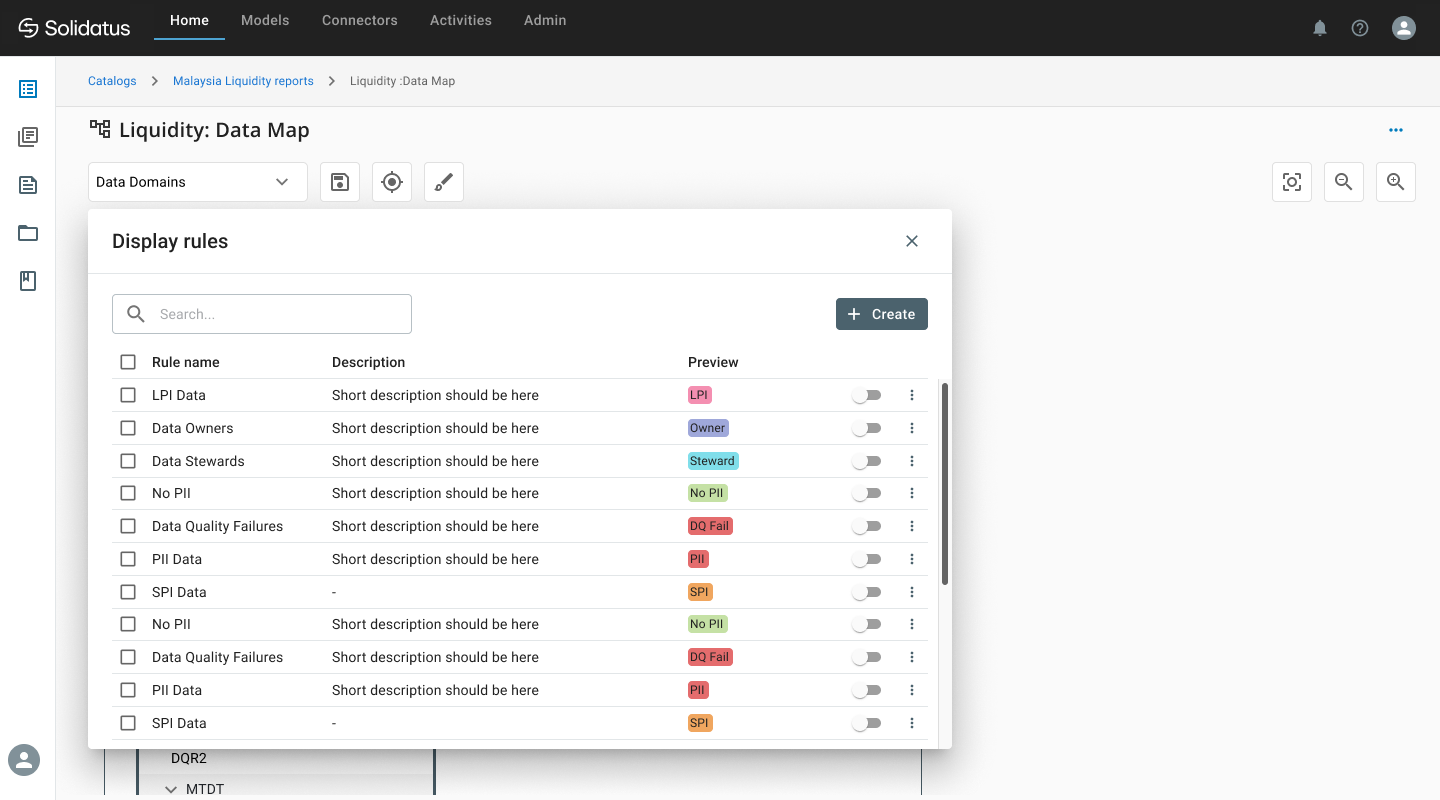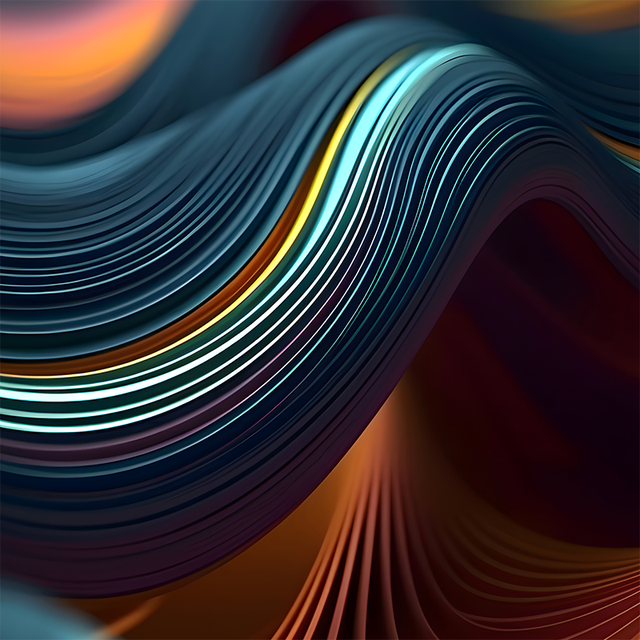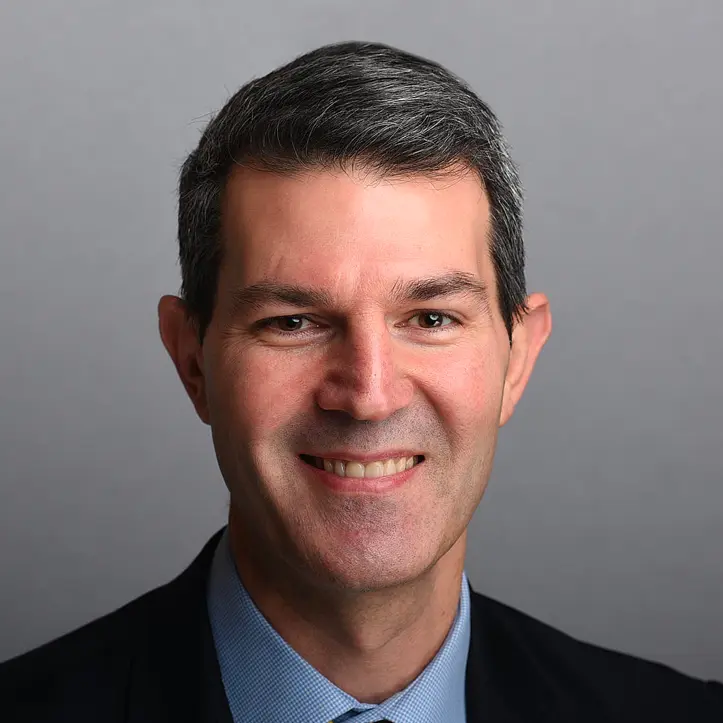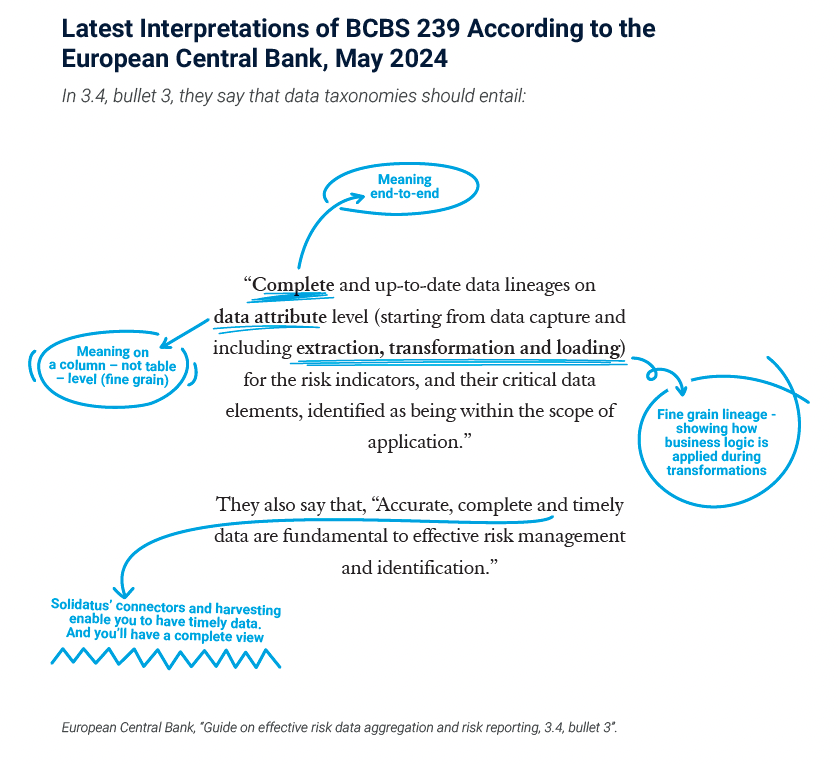What’s new with Solidatus – Jan 2023

Search, dashboards and better automation
At Solidatus, our work is never done: whether it’s a full-scale version update or a minor tweak, we’re always listening to customer feedback to make our even product better.
We never stop thinking about ways to make our users’ lives more productive and efficient. Even when we sleep, we dream about innovations in data lineage and visualization. Or sometimes we do. So the summary of exciting new features outlined below is neither exhaustive nor the end of the story.
Here’s how Solidatus is enabling our customers to work even faster and smarter:
Zero in on whatever you’re looking for in your entire data estate with all-new Solidatus Search
Work smarter with Solidatus Search:
- Find data elements, data flows and properties with all new Solidatus Search
- Fine-tune your search results with dynamic filters and suggestions
- Locate the models you need to understand and navigate your business
As your models improve, so does the filtering – it will provide more suggestions to help you find what matters most to you.
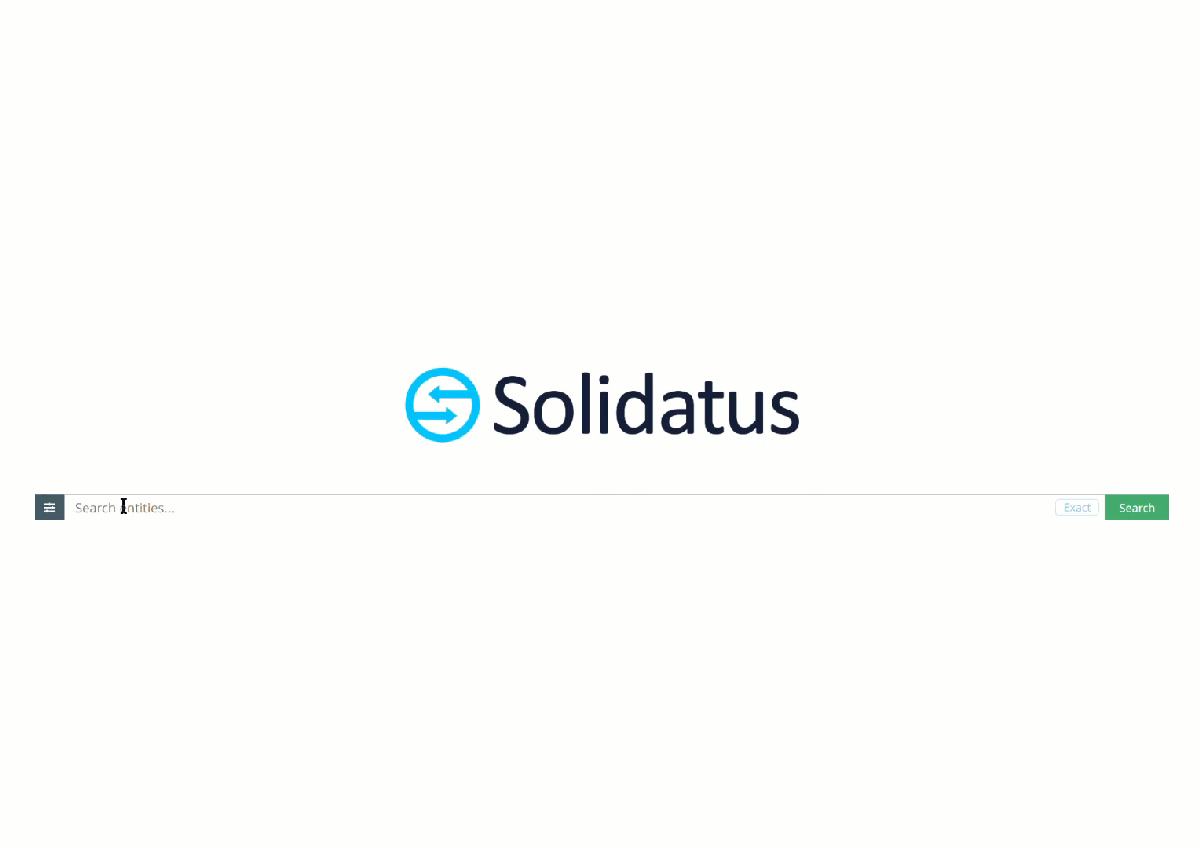
Elevate your top-level insight for smarter decision-making with Solidatus Dashboards
With Solidatus Dashboard:
- Review at-a-glance aggregated statistics as graphs and numbers
- Choose what matters to you by defining the metrics that matter most
- Shine a light on data mess with unlimited customized metrics tracking
The new analytics capabilities count metadata items and their properties across your entire Solidatus environment (access controls permitting!) and display them in colorful and meaningful charts.
Discover how your metadata conforms to internal standards and uncover cross-model statistics:
- How many applications there are in each sector of your business
- The percentage of applications that have been scanned by connectors and are included in the enterprise view
- How many objects have been scanned by connectors vs manually
- How many Critical Data Elements you have
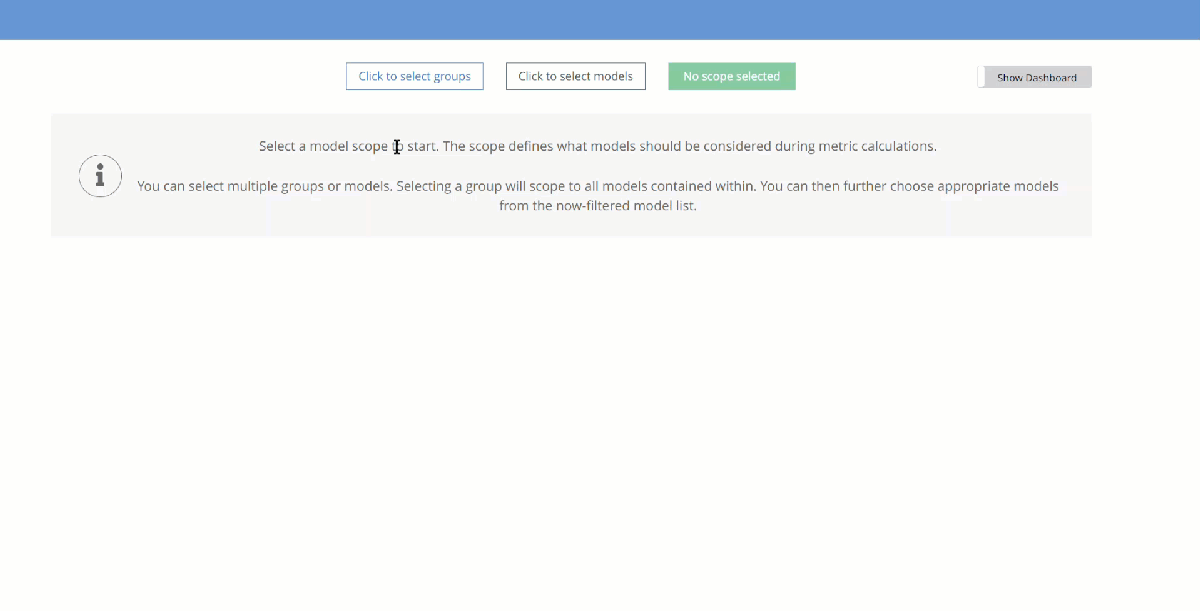
Gain rich, granular understanding with Automatic SQL Lineage Visualization
Our database connectors can do more than just catalog data schemas:
- Automatically extract and analyze SQL code
- Understand the flow of data through tables and views
Our SQL parsing connectors can now annotate the dataflow graph with the SQL snippets that created the data, which:
- Instantly brings your complex, legacy-stored procedures under governance
- Allows you to visualize both the flow of data and what SQL statement causes it
Tying this in with our automated lineage connectors, you’ve got a recipe for scalable, end-to-end and fully automated data flow visualizations of your systems.